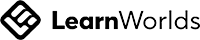XR Development with SDKs
Have you ever wondered how you could craft really cool experiences like the ones in the clip below? ✨ They are developed using game engines like Unity or Unreal along with Software Development Kits, or SDKs for short.
Want to watch the video instead?
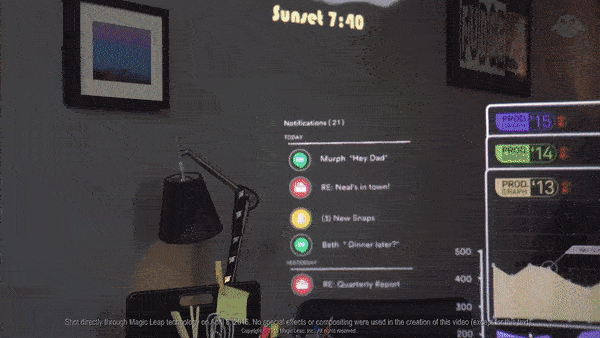
But not all SDKs can be used to build anything and everything, so how do you know which SDK to use based on your requirements?
Well, that's exactly what this blog is about. We’ll take a look at some of the SDK you could use to create those experiences and elevate your XR (Extended Reality) projects from ordinary to extraordinary. 🏆
💡 Choosing the right SDK is a crucial step when starting your AR/VR journey!
Also, this blog gives you insights on what SDKs are, why they matter, what factors to consider when choosing one and explore some relevant SDK options.
Read till the end so you don’t miss the handy decision tree that I've created to simplify your SDK selection process!
What are SDKs? 🧰
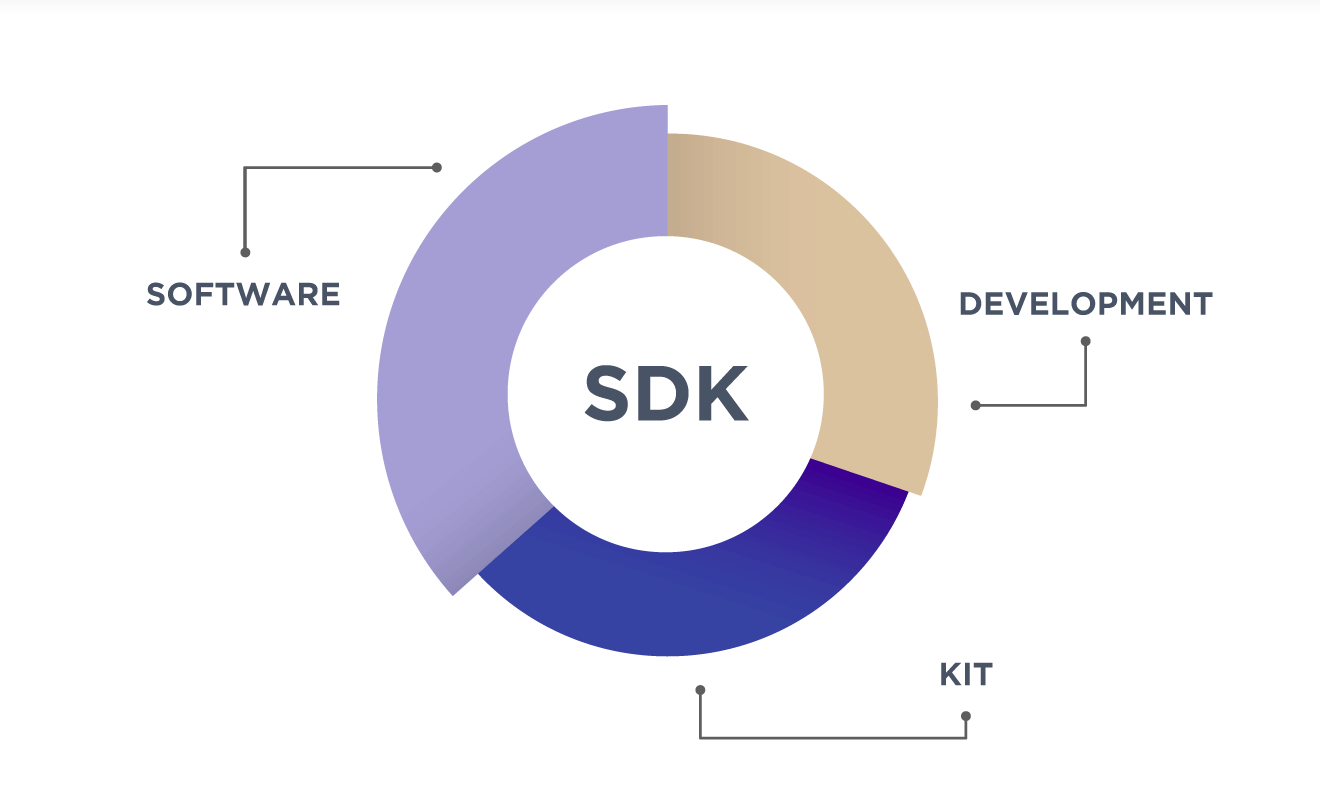
SDK stands for Software Development Kit, essentially a toolbox that developers use to create software applications.
In XR development, it's like a shortcut to building AR and VR projects without starting from scratch. SDKs offer ready-to-use tools and functionalities, allowing you to focus on crafting experiences rather than delving into complex technical details.
How to Choose the Right SDK: The Recipe for SDK Success ✅
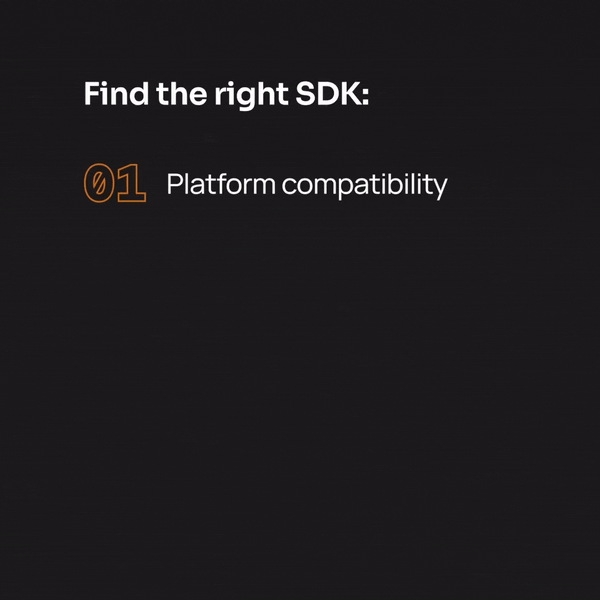
Selecting the right SDK can significantly impact your project's quality and efficiency. Here's a checklist to help you choose the perfect one:
- Platform Compatibility: Ensure the SDK supports your target platforms, be it iOS, Android, or others.
- Features and Functionalities: Explore the SDKs features to see if they align with your project's needs.
- Documentation and Support: Consider the availability of resources, community support, and documentation to aid your development process.
- Performance Optimization: Assess the SDKs performance and ease of use.
💡 Having a supportive community with resources and documentation is a really valuable asset, especially if you're just getting started with your first project.
Overview of Relevant SDKs:Exploring Your SDK Options 🍐🍊🍎
In the context of XR development, our focus is on creating extended reality experiences using the Unity game engine. Here's a list of some relevant SDKs:
For AR Development
| AR SDK | Description |
| Unity AR Foundation | Versatile for creating AR apps on iOS and Android but may lack some advanced features. |
| Vuforia | Excellent for image recognition and tracking but comes with licensing fees. |
| Lightship ARDK by Niantic | Offers realism with superior depth occlusion and object recognition but has a steeper learning curve. |
| Magic Leap SDK | Develop for powerful AR/mixed reality glasses but exclusive to Magic Leap devices. |
For AR and VR Development
| AR and VR SDK | Description |
| Microsoft's Mixed Reality SDK (MRTK) | Modular and adaptable but differs slightly from Unity conventions. |
| Vive Wave SDK | Focuses on cross-platform standalone VR with high performance. |
For VR Development
| VR SDK | Description |
| Meta Interaction SDK (Oculus Interaction SDK) | Great for widely-used VR headsets with excellent hand tracking but limited to Meta hardware. |
| Unity XR Interaction Toolkit (XRITK) | Versatile and well-documented for VR development but requires a bit more technical expertise. |
SDK Comparison
Meta Interaction SDK
- Pros: Comprehensive toolkit with native support for Meta/Oculus VR devices, with optimized performance, frequent updates and samples. Newest features from the most widely used VR headset.
- Cons: Potential issues and limitations as highlighted in official SDK documentation. Limited to Meta/Oculus hardware.
- Best use for: Mixed Reality experiences with rich hand interactions.
- Can AR: No ❌
- Can VR: Yes ✅
- Uniqueness: Extensive interaction options. Best Hand Tracking and Most Widely used software.
Unity XR Interaction Toolkit (XRITK)
- Pros: Open-source and well-documented, providing a flexible and customizable solution. MIT License. Large Community and Large amount of YouTube Content.
- Cons: Requires more technical expertise than some other options.
- Best use for: Mixed Reality experiences with versatile interaction solutions.
- Can AR: No ❌
- Can VR: Yes ✅
- Uniqueness: Best Documentation and wide community for support needs.
Unity AR Foundation
- Pros: Enables developers to create AR apps that work on both iOS and Android devices with a single codebase. MIT License.
- Cons: Provides basic features compared to platform-specific SDKs, not the best depth occlusion or object tracking amongst the options.
- Best use for: Augmented Reality applications for iOS and Android devices.
- Can AR: Yes ✅
- Can VR: No ❌
- Uniqueness: Native support for IOS and Android Development.
Vuforia
- Pros: Supports a wide range of devices, easy to use, extensive marker tracking capabilities (ex: Wrapped Image tracking) and ready AR features to use.
- Cons: Requires license fees for commercial use.
- Best use for: Augmented Reality applications with image recognition and tracking.
- Can AR: Yes ✅
- Can VR: No ❌
- Uniqueness: One of the best Image recognition and Tracking Capabilities. Supports curved surface tracking.
Microsoft Mixed Reality SDK (MRTK)
- Pros: Offers an extensible framework, wide platform compatibility, enhanced interaction models, and performance optimization. Modular SDK allows users to only download components needed and replace core components.
- Cons: Usage differs from standard Unity conventions, which may confuse developers. Many settings need to be configured properly. May have missing or broken features, potential API instability.
- Best use for: Mixed Reality applications with advanced interaction models and performance optimization.
- Can AR: Yes ✅
- Can VR: Yes ✅
- Uniqueness: Built on Unity XR Interaction Toolkit. Modular SDK with Performance Optimization
Magic Leap SDK
- Pros: Innovative technology and easy-to-use API for creating immersive spatial computing experiences.
- Cons: Limited to Magic Leap devices.
- Best use for: Mixed Reality experiences with spatial computing and hand gestures.
- Can AR: Yes ✅
- Can VR: No ❌
- Uniqueness: Allows to develop for the most powerful AR glasses in the market with unique Spatial Computing capabilities.
Lightship ARDK (Niantic)
- Pros: Cross-platform functionality, multi user sessions, consistent updates.
- Cons: Some complexity during usage, less documentation compared to other options.
- Best use for: Augmented Reality experiences incorporating realistic depth.
- Can AR: Yes ✅
- Can VR: No ❌
- Uniqueness: Realistic representation of the environment with best depth occlusion and great object recognition.
VIVE Wave SDK
- Pros: Open platform for Standalone VR content, interoperability between headsets and accessories, high-performance optimization, standardized and easy-to-use SDK.
- Cons: Limited to Android-based VR devices, focus on Standalone VR development.
- Best use for: Cross-platform Standalone VR experiences with optimized performance and minimal customization efforts
- Can AR: Yes ✅
- Can VR: Yes ✅
- Uniqueness: High-performance mode.
Decision Tree: Your Path to the Perfect SDK 🌴🤔
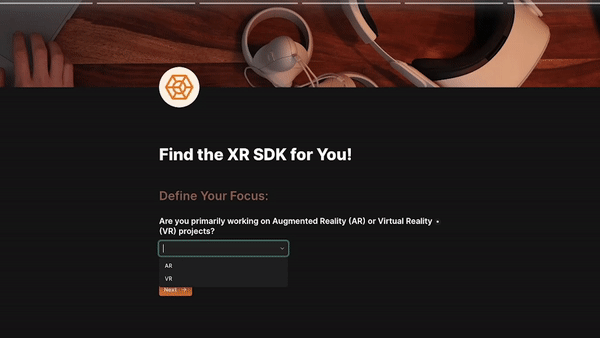
Now, for the apex – the decision tree. It serves as your roadmap to choosing the perfect SDK tailored to your needs.
While it's a valuable tool, remember not to take its recommendation blindly as your final decision. Use it to prioritize your requirements and to get a suggestion for a starting point.
While it's a valuable tool, remember not to take its recommendation blindly as your final decision. Use it to prioritize your requirements and to get a suggestion for a starting point.
Try the Decision Tree below!
💡 Let us know if you have any suggestions for potential ways we can improve this to make it better for all of us!
Summary 💪
- SDKs play a huge role in making your XR development process, easier, faster and more effective.
- There are aspects you should consider when going forward with a specific SDK such as it’s features, the platform compatibility and documentation.
- You can find the right SDK for your development endeavors by following certain steps such as defining your focus and target audience as well as specific functionalities you need in your experience.
You're now equipped with knowledge to make informed decisions about your next AR/VR project. 💯
SDKs are your secret tools – they'll save you time, boost creativity, and bring your vision to life. Whether you're augmenting reality or creating virtual experiences, the right SDK is your trusted partner.
We hope this blog post helps you decide which SDK to start with to make the most out of your XR development endeavors!